I have tried many different solution and only one solution worked for me and also for couple of my clients.
I am sure this solution will help and solve print spooler issue on your windows 7 computer.
First of all delete all installed printers from Devices and Printers ( Click Start and right hand side you will see devices and printers).
Then Delete following folders:
C:\Windows\System32\spool\printers and C:\Windows\System32\spool\drivers
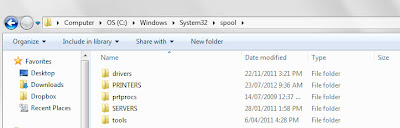
Restart computer.
Now install Printer again and it will do trick.
If this solution works for you please leave comment so it can help others as well... We are here to HELP ..
So I have done this and my installation keeps failing now. :/
ReplyDeleteHi i am looking for the Printer Cartridges Specialist in Australia i just found your blog i think there must be a cable problem also refresh your windows as well.
ReplyDelete